WWW: I quickly memorised how to use the feather tool to fade out my images
EBI: I learnt how to use more of the shortcuts
Step 1= copy and paste an image of google and press ctrl+T to adjust it.
Step 2= Then press the marquee tool on the left and adjust the feather bar at the top to how ever many pixels you want.
Step 3= draw inside your image and press Ctrl+shift+i to invert it.
Step 4= Press backspace to fade it away.

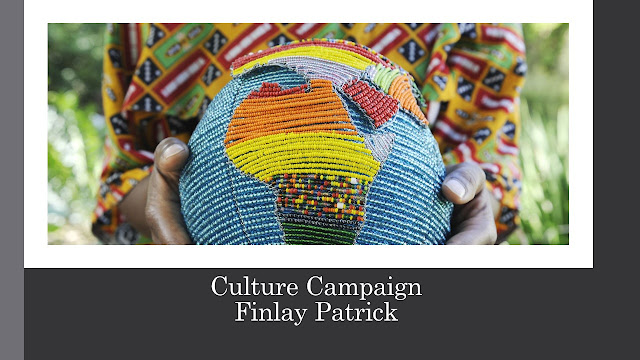

No comments:
Post a Comment