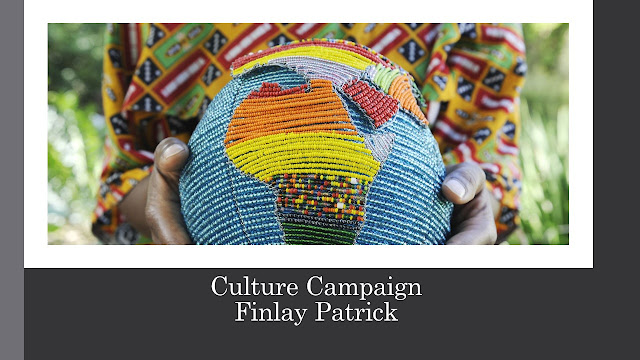Monday, 31 January 2022
Tuesday, 25 January 2022
John lennon text in face
1)import image
2)chose filter- artistic- cut out
3)on a new layer write the word u want and save it as a brush
4)select a colour on the face with the magic wand and import the saved text into it with the paint brush
Monday, 24 January 2022
Friday, 21 January 2022
Landscape
- Add writing
- Use a marque tool add a box under the writing.
- Holding shift use a magic wand to select the text and save the selection.
- import an image of mountains/ trees and load the selection.
- use Ctrl+shift+I to select the outside of the selection.
- Then press delete to remove the rest of the background and this will keep the landscape text and the part of the image underneath.
- import a star image and put the layer underneath.
Thursday, 20 January 2022
Tuesday, 18 January 2022
Liquify
2.Then type the word you want to write and right click on the text layer and press rasterise text.
3.Now press on Filter and Liquify to start bending the writing.
Monday, 17 January 2022
Subscribe to:
Comments (Atom)