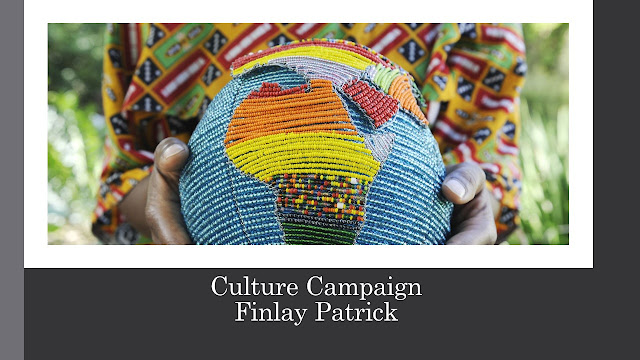magazine was 14+ as the front cover featured and 18+ game but also had some other games that were
for younger ages on it. The magazine features exclusive features that help appear to its audience and
draws them in to find out more. The large PlayStation text helps to give exposure to the magazine as it
is red which is a vibrant colour and catches customers eyes.
To create the magazine j had to uses InDesign and partially used photoshop to edit certain images
Tools like the text tool was use to insert text that filled the page. I had to also use the shape tool and
colour it red for the top banner to help the text on top of it stand out.
I used photoshop to remove the background of certain images and saving them as a PNG so they pasted
in without a background so j could place the main image of the soldier in behind everything else