- Copy and paste an image
- insert a layer at the top of the image and turn it white
- open the brushes panel and choose an interesting brush and make it bigger
- remain on the white layer and select the rubber, set the opacity to whatever you want and start removing the white layer to reveal the face
- you can also change the angle of the brush


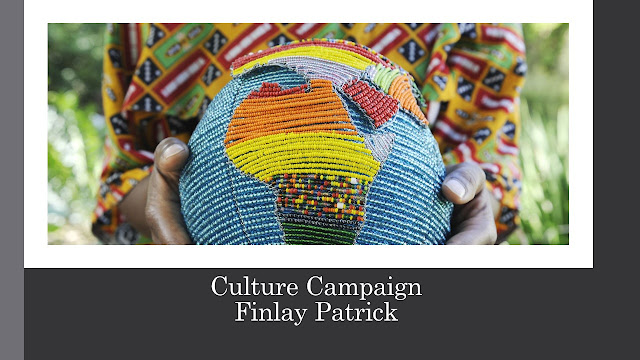

great outcomes - like the bullet points- try to extend the commentary to include WWW and EBI
ReplyDelete