- Insert two images and adjust them to match each other so that they line up.
- go on the lasso tool and make the feather 50 and continue to cut out around the face features.
- Then use the clone stamp tool and hold shift to select a part you want to copy.
- Now try and press it into different parts of the face to make it blend

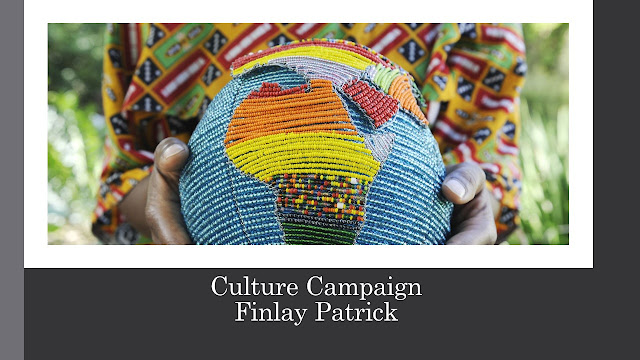

No comments:
Post a Comment